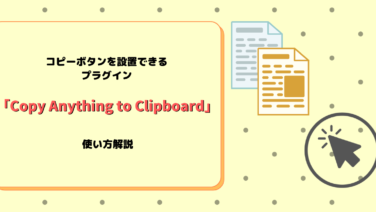 ブログ運用
ブログ運用 ブログ運用
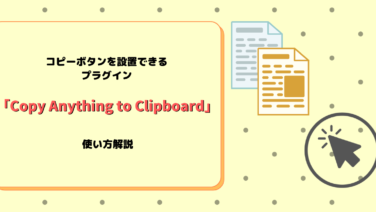 ブログ運用
ブログ運用  ブログ運用
ブログ運用 【WordPress】エックスサーバーでバックアップを取得するやり方【自動バックアップ機能を活用】
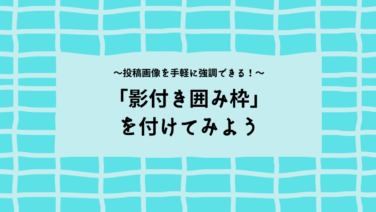 ブログ運用
ブログ運用 【WordPress】画像に「影付き囲み枠」を付けるやり方【簡単なCSS記述で完了!】
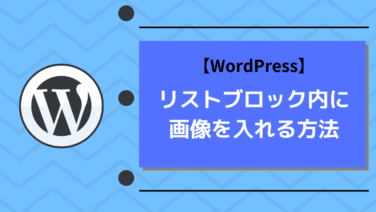 ブログ運用
ブログ運用 【WordPress】リストブロック内に画像を入れる方法【インライン画像】
 ブログ運用
ブログ運用 【WordPress】公開前の記事を第三者が確認できるプラグイン「Public Post Preview」
 ブログ運用
ブログ運用 【無料】FTPソフト「FileZilla」のインストール方法【5分で完了】
 ブログ運用
ブログ運用 【WordPress】「FileZilla」で手動バックアップを取る方法【FTPソフトの使い方】
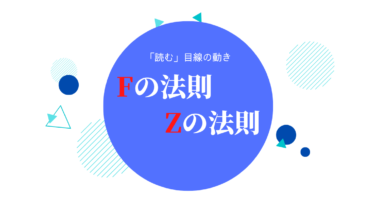 ブログ運用
ブログ運用 読む時の目線の動き「Fの法則」と「Zの法則」|視線誘導をわかりやすく解説
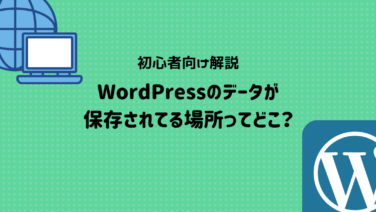 ブログ運用
ブログ運用 【初心者向け】WordPressはどこに保存されてるの?覚えておきたいデータの保存場所
 ブログ運用
ブログ運用 